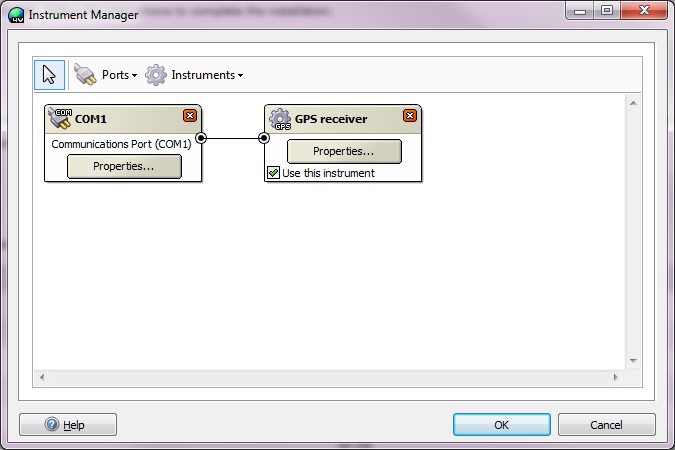Sail Simulator
Steps to connect Sail Simulator (www.sailsimulator.com) to WinGPS:
1) Start Sail Simulator in windowed mode (and not fullscreen), do this in the first start/settings screen
2) In the Sail Simulator Settings(different one from step 1), go to NMEA LINK
3) select: Use a virtual null-modem connection, press Add to add 2 com ports, remember the second com port (e.g. COM5 and COM6)
4) Also start WinGPS (leave Sail Simulator running)
5) Go to Instuments -> Instrument Manager and add the COM6 port (COM1 in my screen shot)
6) Add a GPS instrument
7) drag a connection between both (see screenshot)
8) press OK and then F3 (start communication)
Now everything should work and the position of the Sail Simulator ship is displayed in WinGPS
9) add Wind, Depth sensors to the instrument manager to get more information
10) load charts in WinGPS to get a background (there are some democharts available at http://www.stentec.com/en/navigation/charts)